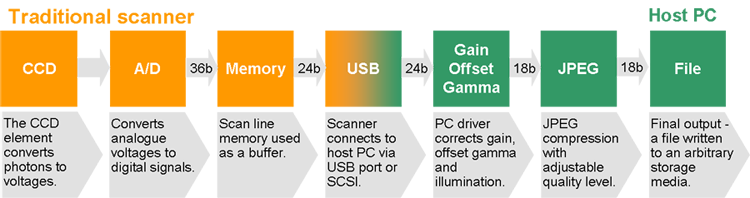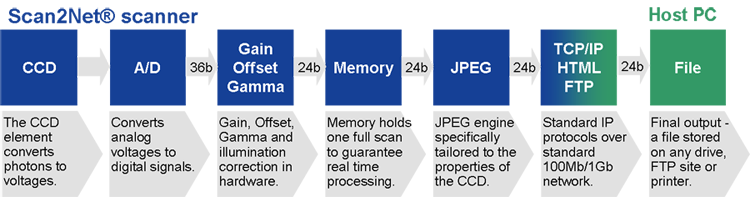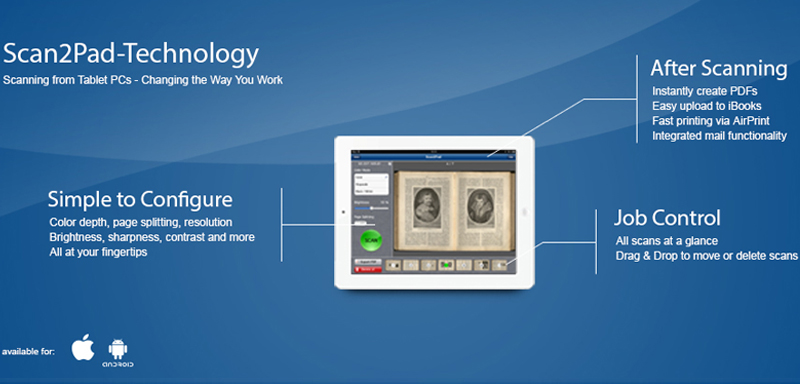Scan2Net® for True Network Scanning
Better than just another client software package, Scan2Net® scanners integrate into existing networks without additional drivers or PCs
Unrivalled performance, highest security, low connectivity cost
The Scan2Net® platform is the technological foundation of all WideTEK® and Bookeye® scanners from Image Access. It replaces the proprietary scanner drivers and software that traditional scanners require with the fastest common, nonproprietary connection available: TCP/IP over Ethernet. With network interface speeds much higher than USB or SCSI, Scan2Net devices are able to reach unrivaled performance at very low connectivity cost. The Linux based operating system is dedicated to scanner specific imaging and mechanical control tasks, further maximizing scanning speeds and performance.
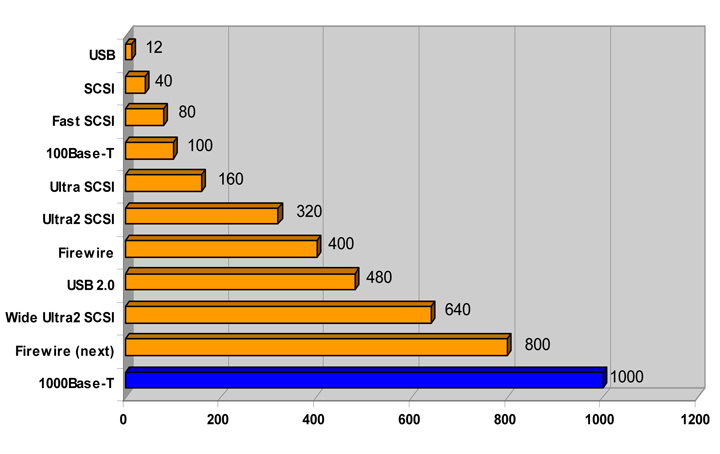
Features of Scan2Net® Scanners:
64bit Linux operating system with real time processing kernel
Failsafe file system, factory installed disaster-recovery hard
disk partition
Fully virus protected, USB ports are only temporarily mounted for
write operations
Dual/quad core 1,8 - 3GHz processer with build in graphics
engine and X-Windows
2 – 8 Gigabytes of scanner memory for longest scans and
largest jobs
Output to SMB shares, FTPservers, Email, scanner USB ports and more
On the fly rotation, compression crop & deskew for fastest operation
Single and multipage file formats, PDF, PDF-A, JPG, TIFF, G4,
BMP, PNG and more
Supported printers include Canon, Oce, HP, Epson and
other network printers
Supported operating systems are 32/64 bit Windows including
WIN8, Linux, Mac-OS, Android
Network: 1GB/s TCP/IP, only one IP address and a browser
required to run the scanner
Supported web browsers: IE7, IE8, Mozilla, Firefox, Chrome,
Safari, Opera and more
Wireless mobile operation via Scan2Pad® for iPADs, Android tablets, smart phones
Connecting Scan2Net® scanners is a snap. Simply connect power and an Ethernet cable directly to a PC or to your organization´s network. Then, assign a valid IP address to your newly acquired Scan2Net® scanner, start your browser and scan. It´s as easy as that! An intuitive menu leads the user quickly to their desired feature, whether operating your scanner from the touchscreen or your favorite browser. Select document size and file format, image orientation, output mode, color mode; press the start button and scan. If the settings aren´t exactly what you wanted, many of them can be modified for optimal results without needing to rescan the document.
Although Scan2Net® scanners are sophisticated optoelectronic devices, there is no need for stringent maintenance plans and costly onsite service calls. If a unit is no longer delivering the desired results; it can be connected to the Internet for remote diagnosis and in most cases, a quick solution to the problem. At Image Access, our support technicians not only respond to service inquiries but actually spend more time educating operators in the optimal use of our products, which enables customers to use their scanners more effectively.